Gaming Ecosystem Overview
Table of Contents
After reading this post, you will have a good overview of the gaming ecosystem: gaming stores, game engines, cross-platform development, distribution, monetization, and cloud gaming challenges. There is an emphasis on PC gaming stores.
👉 By the way, 📚🚀 my sci-fi epic GÖD’S GATE is infused with insights about digital platforms and competition dynamics. If you’re into tech-driven storytelling and futuristic themes, this one’s for you—check it out! 👾👾
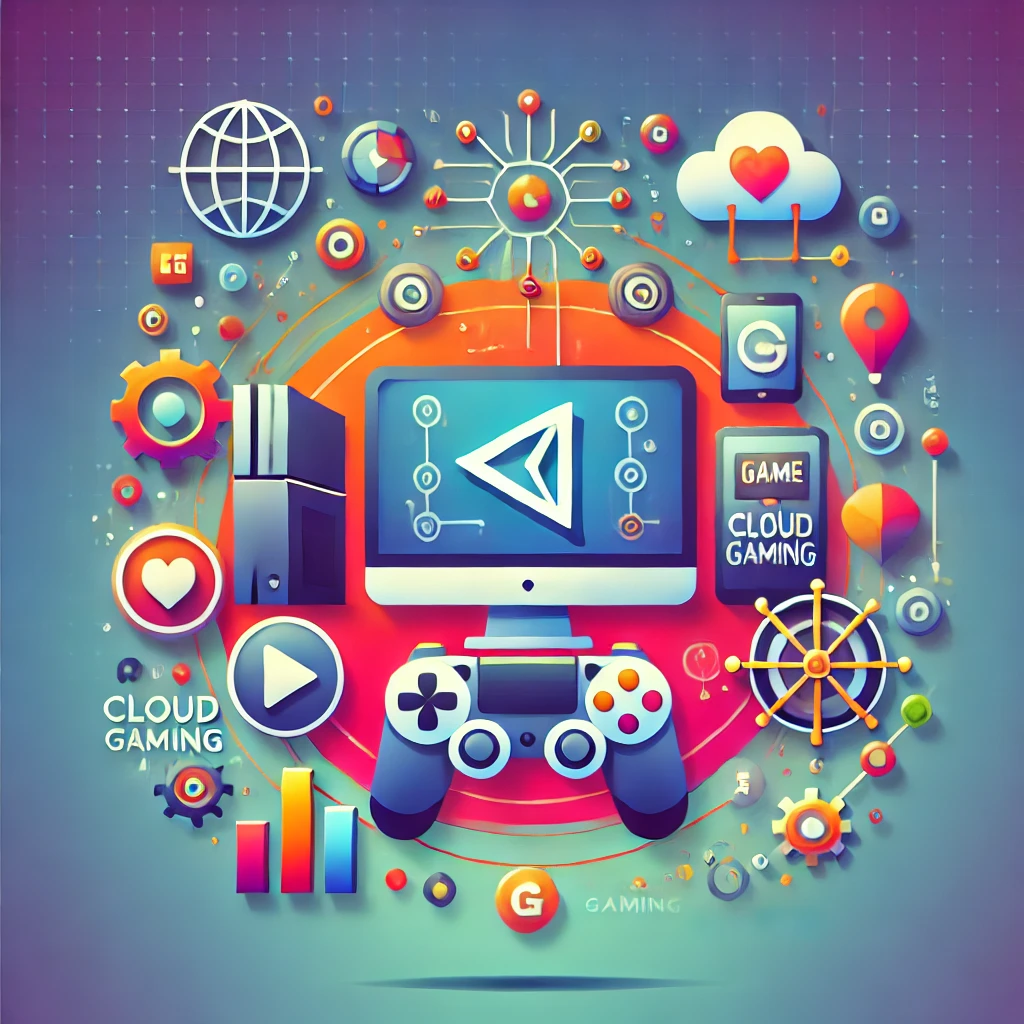
Gaming Ecosystem
For simplicity, we can distinguish three categories of game stores:
- Mobile app stores such as Google Play or the Apple App Store (mobile gaming, including tablets),
- PC game stores, e.g. Steam or Epic Games Store (PC gaming, which includes desktops and laptops), and
- Console game stores like Xbox, PlayStation Store, Nintendo eShop, etc. (console gaming).
Mobile gaming dominates the gaming ecosystem, as illustrated in the plot below. This prominence is driven by several factors, mainly:
(i) Cost. The widespread availability and competitive pricing of smartphones, which often cost similar to or less than gaming consoles while serving multiple purposes.
(ii) Accessibility. The convenience of carrying phones everywhere, ensuring constant accessibility.
(iii) Training Consumers. The established habit of consumers making transactions on mobile devices, which facilitates in-game microtransactions.
(iv) Limbic Capitalism. Additionally, many mobile games and apps are designed to engage users by tapping into dopamine-driven reward systems, making them highly appealing and addictive. A significant portion of mobile gaming revenue is generated by “whales”—a small percentage of players with addictive tendencies who spend disproportionately large amounts of money on mobile games. These games are also structured to facilitate short sessions, effectively engaging users even during brief intervals of time.
(v) Freemium Model. Free apps lower the barrier to entry, encouraging widespread adoption with the hope that users will eventually become paying customers (preferibly whales). Revenue is generated through in-app purchases or subscriptions.
Mobile gaming and microtransactions have contributed to the decline of single-player console games, which many of us cherished growing up.
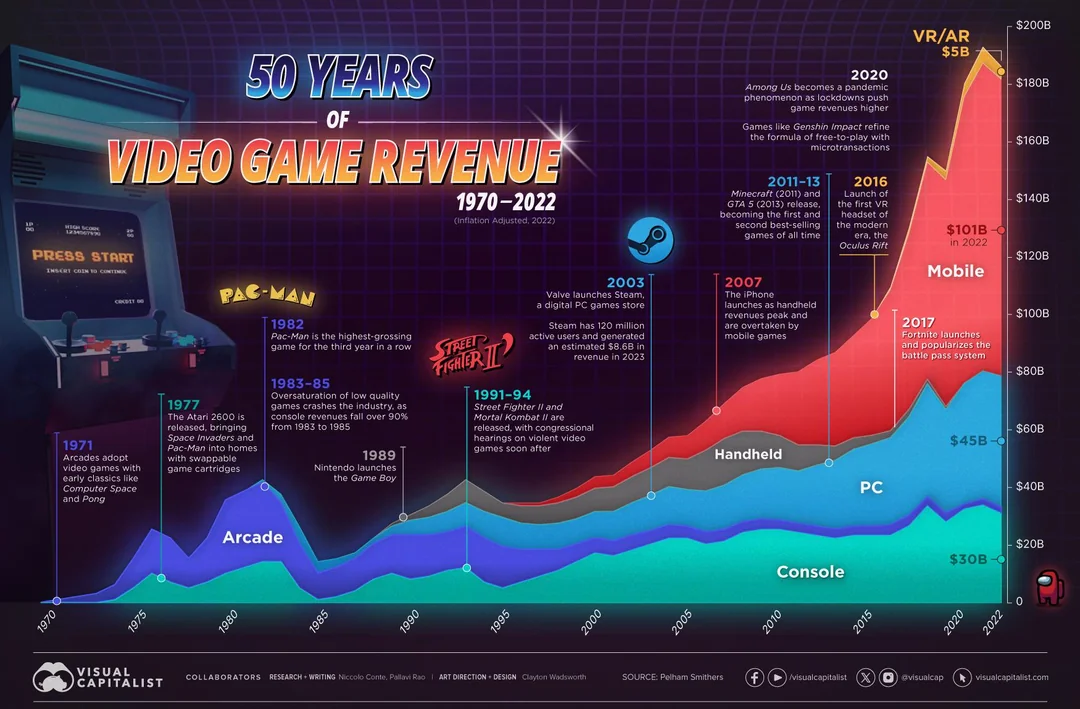
Image credit: 50 Years of Video Game Industry Revenues, by Platform
SW Engines
Just like some apps (namely browsers) require a browser engine to interpret (HTML, CSS, and JS) and display websites and manage memory, networking, etc. games require a game engine to render graphics (e.g. textures, lighting, etc.), calculate physics dynamics (i.e. simulate objects physical interactions), and manage audio, memory, networking for multi-player games, etc. as well.
Game Engine Vendors
There are several game engines: Unity (Unity Technologies), Unreal (Epic), Godot (open source), CryEngine (from Crytek), and O3DE (open source—it used to be maintained by Amazon)
App/Game Packaging
Apps and games typically come with all the necessary components to run as independently as possible, i.e. the game engine would be packaged with the rest of the app’s logic. That is, the game/app store does not host the game engine on the device and runs it when a game is launched, but rather, the downloaded game package contains a copy of the engine itself and runs it upon launch. This contrasts with some instances of using browser engines, e.g. WebKit is the browser engine that ships with iOS and apps only need to use the available APIs to use it.
Licensing
When a developer gets a license for a game engine, they are typically allowed to
- Use its code editor and engine for development (i.e. an integrated development environment with additional widgets to improve game development like designing objects, managing memory, etc.), and
- ship the runtime (with the game engine) with every copy of the game/app that users download.
To understand better the licensing options: Unity tried to charge developers for every game downloaded, the so-called Unity Runtime Fee (the highest Unity wanted to charge was €0.2 per download). Based on user feedback, Unity changed the fee structure to games that will use new Unity versions.
Cross-Platform Game Development
It’s easier to build games across platforms using such (cross-platform) game engines. Using the editor, one can build (i.e. create executables that contain the engine and the game logic) a game for Windows or macOS natively. It’s the same for phones or VR headsets, but they require more configuration since, e.g. phones do not offer the same compute and resolution capabilities as a PC.
PC Game Stores
Providers. Some PC game stores are Epic Games Store, Steam, and Blizzard (the latter focuses on their own products).
Access points. Steam and Epic have several access points, mainly a PC native app and a website, but also a mobile app.
While the web access points of these game stores have also a store, developers are the main users of such web access points to distribute and manage their games. This is also how developers distribute their games in mobile apps.
However, the mobile application access points typically had been limited to catalogues and a storefront, i.e. they don’t launch games on the device. Steam has several apps on iOS: Steam Mobile (i.e. a store and a library of the games one purchases), Steam Chat (i.e a social network where one can speak with Steam friends), and Steam Link (i.e. a game streaming app to stream games running on your PC).
Frontend Components. A PC native store like Epic’s has three frontend areas:
- The launcher, where the user has their games and can start them from inside Epic’s app/website,
- the store, where the user browses games, buys them, and installs them, and
- a developer portal, where developers can download the editor/engine.
From the launcher, one can click on a game and create a PC GUI icon, so one does not have to open and interact with the store to start the game.
Steam does not have a developer portal, but it has a “community” area, which focuses on interactions between users.
Something to note is that, in Steam, when one launches some games, even outside of Steam, these may open the Steam store automatically before the game itself takes over the entire screen. This is because the game developer uses Steam APIs to gather analytics about the game, and for that, it requires the user to be logged in to tag the data properly with the user’s identifier.
A note on console games stores: PlayStation and Xbox also have mobile apps, and web access points, yet they are effectively game catalogues.
Cloud Gaming
Currently, games are most often downloaded and not streamed from Epic or Steam, as opposed to NVIDIA’s GeForce NOW offering, which does not sell games (not a game store today), i.e. a user can only play games that already owns. Cloud gaming still faces hurdles to become widespread, e.g. latency, interoperability with devices, contractual restrictions in platforms, computing costs, and the opportunity cost of offering GPUs to run AI models instead.
Game Store Development Lock-In
Game stores, like Epic or Steam, typically do not restrict the tech stack developers use for their games when they distribute in their stores, e.g. the Epic store allows any type of engine, including Unity. However, the developer needs to be part of the ecosystem (i.e. have an account) to download the engine. Of course, if one’s game runs on Unity, one cannot port it to Unreal.
PC Game Distribution
Game developers distribute and update their games through the browser. Developers can check user feedback (reviews akin to, e.g. Amazon or the App Store) and manage the versions of their games. The game store manages and is in charge of paying the network bill for distribution and updates.
As with other stores, if a developer gets bad reviews or does not get publicity from streamers/influencers or other means, users may not typically find these games organically.
Monetization
Game engine providers offer features to monetize games, such as displaying ads during gameplay. Developers often utilize these features, as they may not have their own ad networks. Unity’s features include tools for commercial and distribution purposes, as well as multiplayer functionality. Unreal Engine’s features focus on development, like easy creation of human avatars and game performance.
Disclaimer
Any views expressed in this post are solely those of the author and do not represent the opinions or policies of any affiliated organizations.